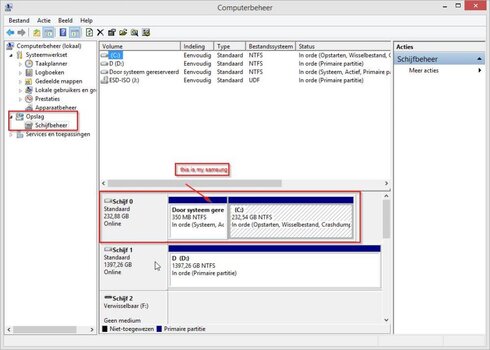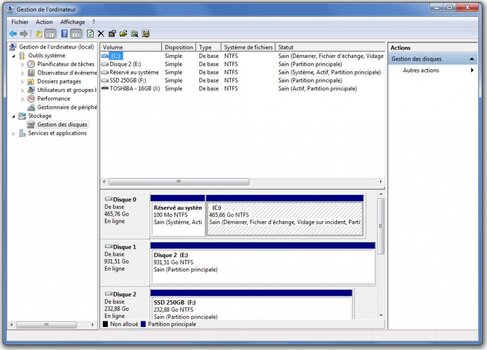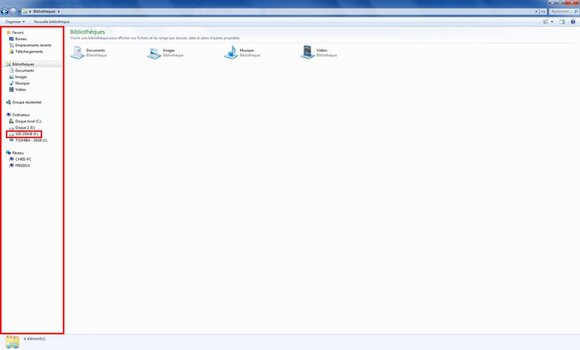Re : Advices to upgrade a computer needed !
OK for programs re-installation : I'll have to choose which one I want on my new PC to download them again.
For USB booting, FAT32 formatting is for .iso images using 'isolinux' and for UEFI destination system, as is saying Rufus. I don't really know what it means.
I could format and prepare my USB drive with Win 7 too, without warning. But same result with the 2 methods: 'Press any key to boot from USB' and black screen with white cursor, nothing else !
So Rufus knows it won't run and Windows doesn't !...
I really don't want to give more money to Microsoft !...
Manufacturers do test eachothers equipment among each other. However, do not forget they have a commercial stake as well. You should check on internet to find out what works.
I can't believe it's only a question of commercial stake. And that's what I'm doing : checking on internet what works !
G.Skill is not the cheapest but maybe the best, with lifetime warranty and gives a lot of models that would work with my MB. So, I will trust them !
F#cking Asus hotline, with its vocal answerphone who tells me to contact them via their website : so many info required !!...
Now, I'm on
F3-2133C10Q-16GZM (130€) and a
Cooler Master Seidon 120M (30€) ...
I may only get 1
F3-14900CL9D-8GBSR (55€)... for my daughter's computer, the one I'm using now but in the smaller green case, with only the 500GB HDD and, surely, a used cheap 120GB SSD !
@waxxzer : how much have you paid for your SSD, if it's not too indiscreet, to compare with French prices (~110€ for 840 EVO 250GB, I've paid 88 !) ?
I'm wondering too about my set-up changing and Win 8 installation.
I should better wait to use my new set-up (before the end of the week I hope !) and then, try to install Win 8 on the SSD, shouldn't I !?
Furthermore, my new MB is UEFI !...