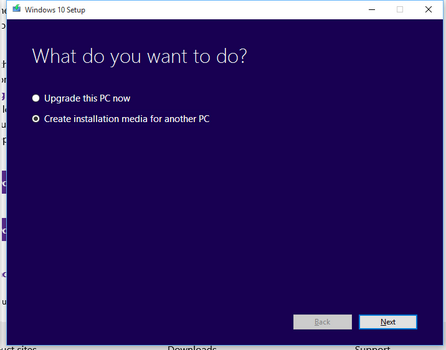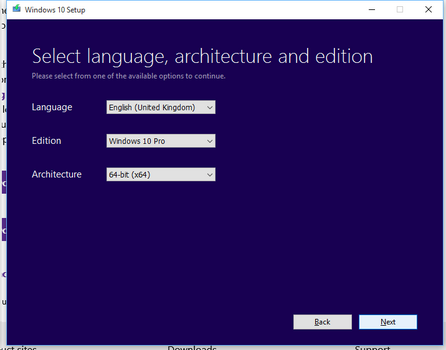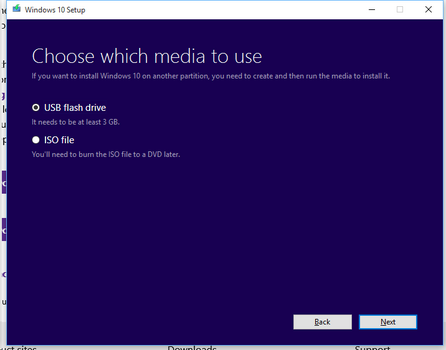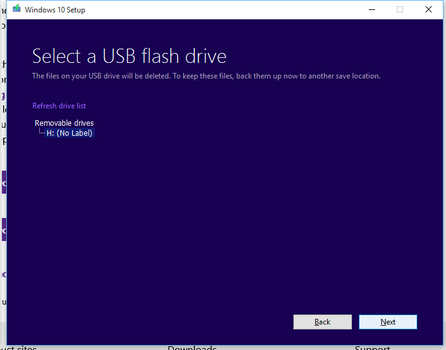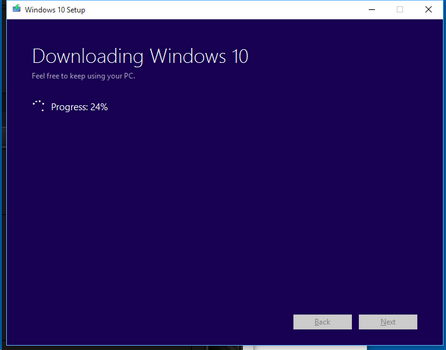Many of you will have spotted the Get Windows 10 icon thingy in your taskbar. Basically it says that you can get an upgrade to Windows 10 for free to the equivalent version that is already installed. This offer will be valid for a year and DOESN'T mean that you will have to pay anything after that and you will continue to get updates until Win 10 goes end of life. You won't suddenly have to start paying a subscription or anything in the future. Is Win 10 worth it? If you are on Win 8 or 8.1 then it definitely is worth it. The OS becomes a desktop system on desktop PCs and not that hybrid FrakenOS that 8 was and was toned down a bit by 8.1. If you want to do a clean install then that should be possible though I've not seen any details on how you do that. It may be that you have to do the upgrade then wipe the PC and install Win 10 again. Don't forget to do a full back up of everything before you start in the install. Also remember to deactivate any software before the upgrade too. Also note that it doesn't support floppy drives out of the box. If you still use them you will have to install drivers for it! You don't need a Microsoft account - though a few features will still require one.
It will be available on July 29th.
To upgrade you will need “the latest version either Windows 7 with Service Pack 1 (SP1) or Windows 8.1 with Update 2.
Processor: 1 GHz or faster processor or SoC (system on a chip). 64-bit versions of Windows 10 require a processor that supports CMPXCHG16b, PrefetchW, and LAHF/SAHF capabilities.
RAM: 1 GB for 32-bit or 2 GB for 64-bit
Hard disk space: 16 GB for 32-bit or 20 GB for 64-bit
Graphics: DirectX 9 or later with WDDM 1.0 driver. Some games and apps might require DirectX 10 or higher for optimal performance.
Display: 1024 x 600. The number of applications that can be snapped depends upon the minimum resolution for each application.
Touch: A tablet or a monitor that supports multi-touch. You can learn more here.
Internet access
Microsoft account: Required for some features.
Cortana support: Cortana is only supported in the United States, United Kingdom, China, France, Italy, Germany, and Spain. Speech recognition requires a microphone.
Windows Hello: A specialized illuminated infrared camera for facial recognition or iris detection, or a finger print reader which supports the Window Biometric Framework.
Continuum: A tablets or 2-in-1 PC with GPIO indicators. Others can enter and exit Tablet Mode manually.
Music and Video streaming: The Xbox Music and Xbox Video streaming capabilities are only available in certain regions.
Secure Boot: Firmware that supports UEFI v2.3.1 Errata B and has the Microsoft Windows Certification Authority in the UEFI signature database.
Device Guard: Only available in Windows 10 Enterprise. Requires UEFI Secure Boot with 3rd party UEFI CA removed from the UEFI database, TPM 2.0, virtualization support configured on by default in the System Firmware (BIOS), Intel VT-x or AMD RVI virtualization extensions, Intel EPT or AMD RVI Second Level Address Translation, Intel VT-d or AMD-Vi IOMMU, UEFI BIOS configured to prevent unauthorized user from disabling Device Guard hardware security features, and Microsoft signed and compatible kernel mode drivers.
Device encryption. A PC with InstantGo and TPM 2.0.
BitLocker: Windows 10 Pro or Enterprise, Trusted Platform Module (TPM) 1.2, TPM 2.0 or a USB flash drive.
BitLocker To Go: Windows 10 Pro or higher, a USB flash drive.
Client Hyper-V: Windows 10 Pro or Enterprise 64-bit, second level address translation (SLAT) capabilities and an additional 2 GB of RAM.
Miracast: A Windows Display Driver Model (WDDM) 1.3-compatible display adapter and a Wi-Fi adapter that supports Wi-Fi Direct.
Wi-Fi Direct Printing: A Wi-Fi adapter that supports Wi-Fi Direct and a device that supports Wi-Fi Direct Printing.
InstantGo: Only with computers designed for Connected Standby.
It will be available on July 29th.
To upgrade you will need “the latest version either Windows 7 with Service Pack 1 (SP1) or Windows 8.1 with Update 2.
Processor: 1 GHz or faster processor or SoC (system on a chip). 64-bit versions of Windows 10 require a processor that supports CMPXCHG16b, PrefetchW, and LAHF/SAHF capabilities.
RAM: 1 GB for 32-bit or 2 GB for 64-bit
Hard disk space: 16 GB for 32-bit or 20 GB for 64-bit
Graphics: DirectX 9 or later with WDDM 1.0 driver. Some games and apps might require DirectX 10 or higher for optimal performance.
Display: 1024 x 600. The number of applications that can be snapped depends upon the minimum resolution for each application.
Touch: A tablet or a monitor that supports multi-touch. You can learn more here.
Internet access
Microsoft account: Required for some features.
Cortana support: Cortana is only supported in the United States, United Kingdom, China, France, Italy, Germany, and Spain. Speech recognition requires a microphone.
Windows Hello: A specialized illuminated infrared camera for facial recognition or iris detection, or a finger print reader which supports the Window Biometric Framework.
Continuum: A tablets or 2-in-1 PC with GPIO indicators. Others can enter and exit Tablet Mode manually.
Music and Video streaming: The Xbox Music and Xbox Video streaming capabilities are only available in certain regions.
Secure Boot: Firmware that supports UEFI v2.3.1 Errata B and has the Microsoft Windows Certification Authority in the UEFI signature database.
Device Guard: Only available in Windows 10 Enterprise. Requires UEFI Secure Boot with 3rd party UEFI CA removed from the UEFI database, TPM 2.0, virtualization support configured on by default in the System Firmware (BIOS), Intel VT-x or AMD RVI virtualization extensions, Intel EPT or AMD RVI Second Level Address Translation, Intel VT-d or AMD-Vi IOMMU, UEFI BIOS configured to prevent unauthorized user from disabling Device Guard hardware security features, and Microsoft signed and compatible kernel mode drivers.
Device encryption. A PC with InstantGo and TPM 2.0.
BitLocker: Windows 10 Pro or Enterprise, Trusted Platform Module (TPM) 1.2, TPM 2.0 or a USB flash drive.
BitLocker To Go: Windows 10 Pro or higher, a USB flash drive.
Client Hyper-V: Windows 10 Pro or Enterprise 64-bit, second level address translation (SLAT) capabilities and an additional 2 GB of RAM.
Miracast: A Windows Display Driver Model (WDDM) 1.3-compatible display adapter and a Wi-Fi adapter that supports Wi-Fi Direct.
Wi-Fi Direct Printing: A Wi-Fi adapter that supports Wi-Fi Direct and a device that supports Wi-Fi Direct Printing.
InstantGo: Only with computers designed for Connected Standby.