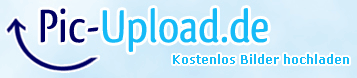Well i cant play Bf2 at my BIG PC i dont know why it starts and Crashed after 1 second i use win 7 Ultimate, Patches and all at normal order installed but i cant start it 
kompality mode on XP service pack 3
start at a admin
all recent tips at forums at moment used.
Video edit yes, delete the B2 Ordner at Documents yes and many tips more
kompality mode on XP service pack 3
start at a admin
all recent tips at forums at moment used.
Video edit yes, delete the B2 Ordner at Documents yes and many tips more