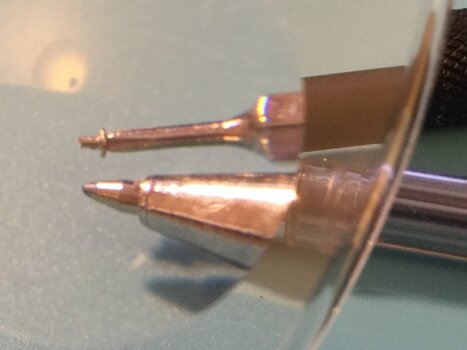Had an iPad Air 2 for over 3 years now and took it on holiday to the USA. Whilst there the body of it became bent (as you can see in the photos). Really don't have any idea as to how it happened as I'm careful when something costs a decent amount of £s. Took it to Apple but it would have cost (and still does) £296 for a repair - basically a replacement. They tested it and said everything was working OK and suggested carry on using it which I did. Recently though the screen has started to detach from the body and the innards are becoming visible.
So having watched quite a few how to videos it should be possible to transfer the screen and guts to a back sourced off eBay for £29. Also needed to get an adhesive kit (£6) for holding the screen on plus some repair tape (£2) to hold some of the other components in place (battery). The only one I could find was a gold coloured one so once the swap has been done it will be different as it won't have the white front. Thought about replacing the battery whilst I had it open but that was £70 and the current battery seems to be OK.
I do have the latest 'cheap' iPad which is OK but I do like the laminated screen of the Air 2 - has a much better feel when using it. I have also had and iPad 1 which was given to my Mum and she has given it to a friend. Also an iPad 3 (also given to my Mum!) which is still in constant use and my wife has an original iPad Mini. Apart from the bendy Air 2 they are all still in daily use.
I will add some photos of the transfer and hopefully the operating repaired Air 2!


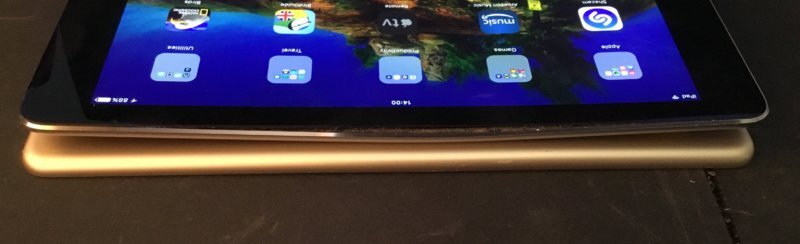

So having watched quite a few how to videos it should be possible to transfer the screen and guts to a back sourced off eBay for £29. Also needed to get an adhesive kit (£6) for holding the screen on plus some repair tape (£2) to hold some of the other components in place (battery). The only one I could find was a gold coloured one so once the swap has been done it will be different as it won't have the white front. Thought about replacing the battery whilst I had it open but that was £70 and the current battery seems to be OK.
I do have the latest 'cheap' iPad which is OK but I do like the laminated screen of the Air 2 - has a much better feel when using it. I have also had and iPad 1 which was given to my Mum and she has given it to a friend. Also an iPad 3 (also given to my Mum!) which is still in constant use and my wife has an original iPad Mini. Apart from the bendy Air 2 they are all still in daily use.
I will add some photos of the transfer and hopefully the operating repaired Air 2!


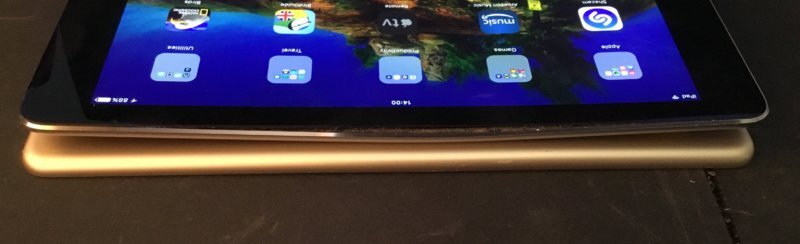




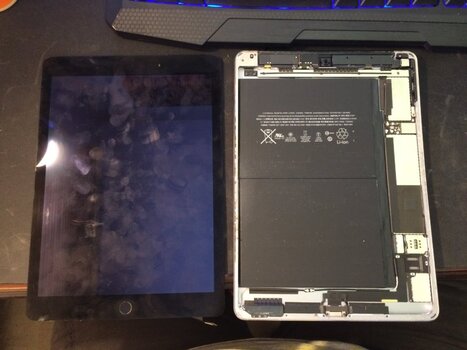
 especially as Li-ion batteries have a tendency to explode if the get bent. But I'm still here and it didn't so that was good.
especially as Li-ion batteries have a tendency to explode if the get bent. But I'm still here and it didn't so that was good.