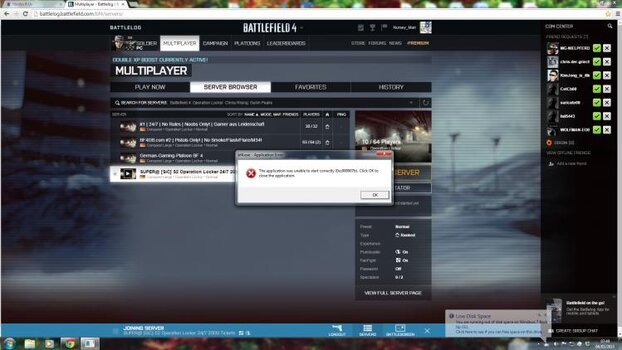Hi Guys and gals,
Thanks for keeping me in clan even though been away for some time
Hope you have been keeping well.
I want to play but can't seem to load up the game.
Have repaired the game in origin...done all the updates but keep getting this message when I try to connect to a server.
Any ideas?
Thanks for keeping me in clan even though been away for some time
Hope you have been keeping well.
I want to play but can't seem to load up the game.
Have repaired the game in origin...done all the updates but keep getting this message when I try to connect to a server.
Any ideas?