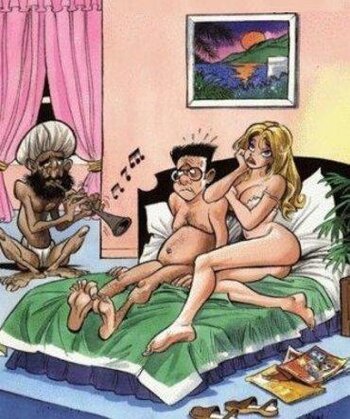Hi guys,
question??Last 2 weeks ive a problem with my connection while i play Bf2,before these 2 weeks i haven't that problem
every minute connection prob show in my game-screen
Are there some windows-updates who made this anoying prob ,im running vista home basic sp2 with 4gb ram
i'ved read something about to turn off voip and eax or aex,but dont understand this why
is there a way to throw away my last updates from the last 2 weeks,but ived already deleted the last systemconfiguration
so i cant reset to latest systemrestorepoint
and i play always wireless
im running Microsoft securety essentials and windows firewall
Rest of my connection runs smooth....surfing and downloading find out no problems with my 150MB internetpacket
anyone an solution........
question??Last 2 weeks ive a problem with my connection while i play Bf2,before these 2 weeks i haven't that problem
every minute connection prob show in my game-screen
Are there some windows-updates who made this anoying prob ,im running vista home basic sp2 with 4gb ram
i'ved read something about to turn off voip and eax or aex,but dont understand this why
is there a way to throw away my last updates from the last 2 weeks,but ived already deleted the last systemconfiguration
so i cant reset to latest systemrestorepoint
and i play always wireless
im running Microsoft securety essentials and windows firewall
Rest of my connection runs smooth....surfing and downloading find out no problems with my 150MB internetpacket
anyone an solution........