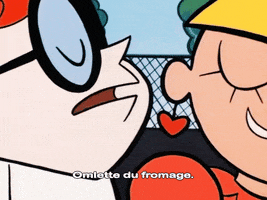Hello,
maybe someone had the same problem. I game on a laptop and when i plug in my headphones I hear everything in them BUT the VOIP in game. Literaly the only thing still on laptop speakers is game voip. I guess the problem is VOIP out that does not change, but i didn't find the option in game to change VoIP output. Someone had similar experience?
maybe someone had the same problem. I game on a laptop and when i plug in my headphones I hear everything in them BUT the VOIP in game. Literaly the only thing still on laptop speakers is game voip. I guess the problem is VOIP out that does not change, but i didn't find the option in game to change VoIP output. Someone had similar experience?