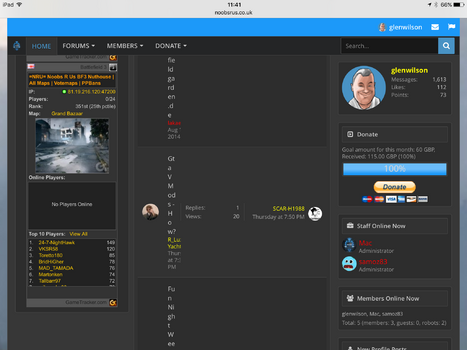 As we have had the new look for a little while now and are probably past teething problems can I mention a few observations? I know web sites are not the easiest to maintain so I'm not looking for fixes or changes but just thought I would mention some of the things I am noticing.
As we have had the new look for a little while now and are probably past teething problems can I mention a few observations? I know web sites are not the easiest to maintain so I'm not looking for fixes or changes but just thought I would mention some of the things I am noticing.I find navigation a bit hard. You click on forums but instead of getting the forums page to scroll down I always seem to get the menu appear. Happens on both PC and iPad.
The various segments scroll at different rates so you need to scroll to the bottom of the page to see some of the columns come into view.
Some of the page formatting is a bit off (see pic above) on iPad.
Just to reiterate, this is just to let you know. If something is an easy fix then fine but if it is going to take any effort at all then really don't worry as it may be just me.

