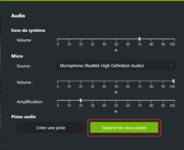Like many people I also use nvidia geforce experience but only the instant replay just to keep the moments that I find interesting
For my setting, the instant replay takes the last two minutes
To have a better quality I use the "custom" quality with as resolution "2160p 4K" at 60fps, if you don't have this resolution nvidia will record in the resolution of your screen but it's important to choose this resolution for the next step
And finally for the rate I am in 130 Mbps (if you haven't selected "2160p 4k" you won't be able to exceed 50 Mbps)
With these settings it makes me files of 2Go for 2 minutes so if you want to record complete games with these parameters you need a lot of storage ^^
View attachment 9167
For the sound nvidia records the system sound (so if you are in vocal the sound of the others will be recorded) for your own voice I advise you to separate the audio tracks (your voice + its system) and to record your voice with another software like audacity, I find that Nvidia has a bad quality on my PC but it's only if you want to record complete games, just for the instant replay there's no need to bother with any other software in my opinion.
View attachment 9166
ps : it's important to note that even if with these settings you have a nice result, don't forget that youtube compresses the videos and therefore there will be a slight loss of quality
pss : I record on an SSD