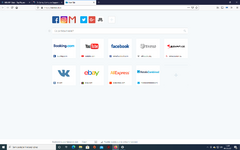Good afternoon gents..
I currently have a problem with an adware stuff called "newtab.club". I does not look so dangerous (and according to some forums it is not) but it is still a problem. Opening new tab in Firefox opens this "newtab.club" (as you can see it in the pic below) First thing I did was to check the addons and other stuff in Firefor, but nothing was in there. I uninstalled and removed all the programs that were suspicious to me, but one of them remained. Its called YoutubeAdBlock, but I dont use any adblocks and I also found out in some forums that it is the one causing this "newtab.club". I tried to uninstall this YoutubeAdBlock, but it has the error of missing nonsense.dll (pic below) So I tried to remove the folder according to the missing dll path (also removed another "like f54d54gdg4d" suspicious folders) in my ProgramFiles(86x) also did some registry stuff done, but Im not 100% sure which keys were connected to it. Im only sure that the problem was made 2.3. 2021 and I deleted all the keys of this day. The YoutubeAdBlock, which is causing the newtab.club is still there (the Firefox desktop shortcut has no such order to start both in it). Malwarebytes nor Avast can find it. Can you help?
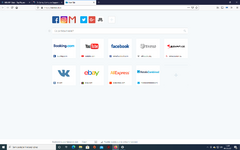

I currently have a problem with an adware stuff called "newtab.club". I does not look so dangerous (and according to some forums it is not) but it is still a problem. Opening new tab in Firefox opens this "newtab.club" (as you can see it in the pic below) First thing I did was to check the addons and other stuff in Firefor, but nothing was in there. I uninstalled and removed all the programs that were suspicious to me, but one of them remained. Its called YoutubeAdBlock, but I dont use any adblocks and I also found out in some forums that it is the one causing this "newtab.club". I tried to uninstall this YoutubeAdBlock, but it has the error of missing nonsense.dll (pic below) So I tried to remove the folder according to the missing dll path (also removed another "like f54d54gdg4d" suspicious folders) in my ProgramFiles(86x) also did some registry stuff done, but Im not 100% sure which keys were connected to it. Im only sure that the problem was made 2.3. 2021 and I deleted all the keys of this day. The YoutubeAdBlock, which is causing the newtab.club is still there (the Firefox desktop shortcut has no such order to start both in it). Malwarebytes nor Avast can find it. Can you help?