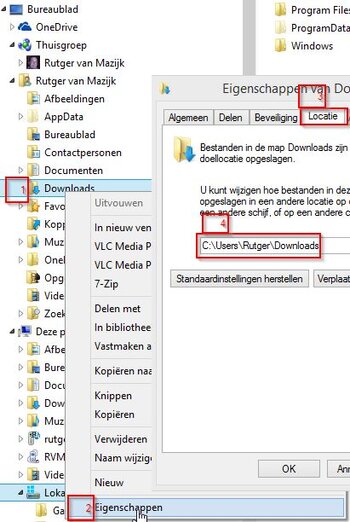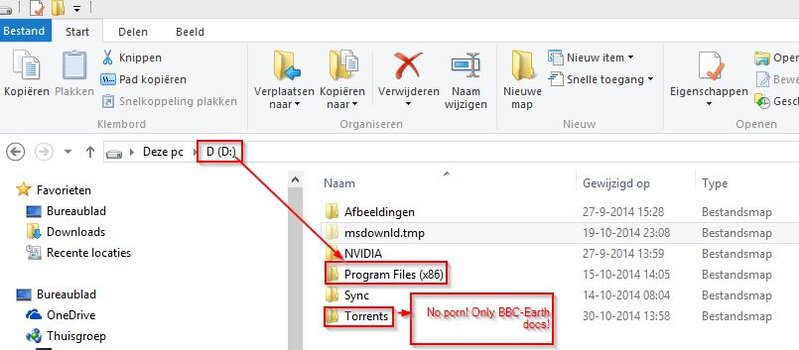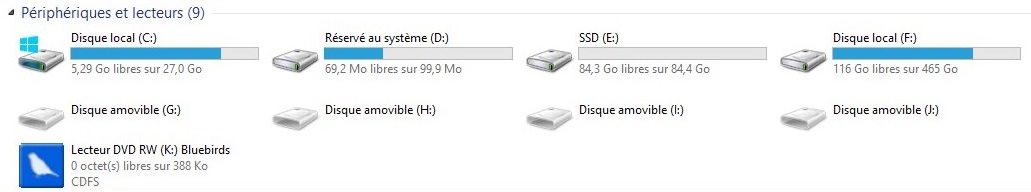Re : Can't run Win 8
@samoz : I can't boot in safe mode :
- Pressing F8 while booting from the SSD doesn't work,
- msconfig.exe in Win 7 from the HDD doesn't show Win 8.
@waxxzer :
I had to replace the motherboard (and new RAM too !) of my former PC and the system had correctly booted Win 7 from the HDD at first use...
Now I'm trying to install from the former PC but booting from the USB drive I've used yesterday gives the black screen too !
No more
recovery blue screen which I have something to try with cmd.exe.
Isn't there something wrong with the
BIOS !?
Real noob story : in fact, yesterday, I have first succeed to install another Win 8 on my new computer's SSD !
I don't know how because I was installing on
disk 2 and not
disk 0 !
A lot of programs lost, can't play
BF4 Premium anymore (have to deal with
register keys again I guess !) and had to remove the other Win 8 !
Then, I've unplugged my SSD and installed Win 8 on the right SSD !
What about the partition size for Win 8 ?
Yesterday, I've made a 40Gb partition but there are 15Gb free.
Isn't this partition made to protect the OS files, I mean, not using the OS partition to install other programs even if the 'Program Files' folder is already created, installing them on other partitions or drives ?
Using the other SSD partition only for big programs and not to save any documents ?
So, shouldn't the OS partition size better be 26Gb !?
All the programs want to be installed on '
C:/Program Files/...', all browsers download documents on '
C:/Users/Documents/Downloads' which you can easily get on Windows Explorer (in the tree view !) with the library shortcuts (with customized icons not a simple folder icon !).
But
C: is the OS partition !
So, can you assign a different letter (B: for example) for the OS partition ? Will it run correctly then ?