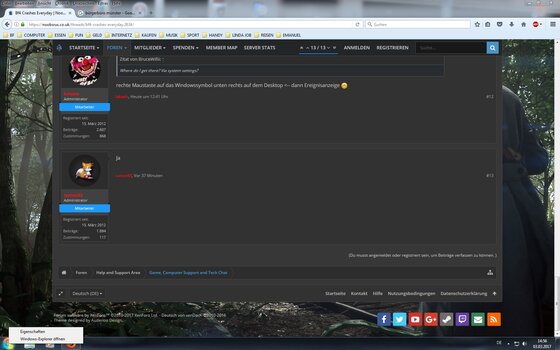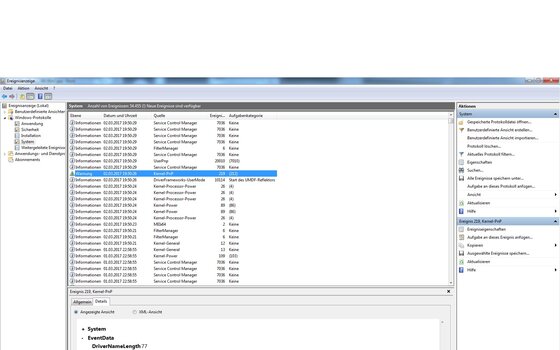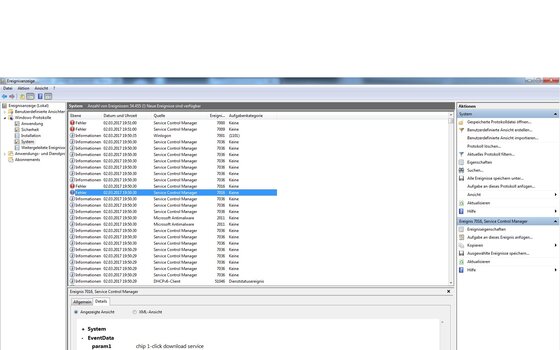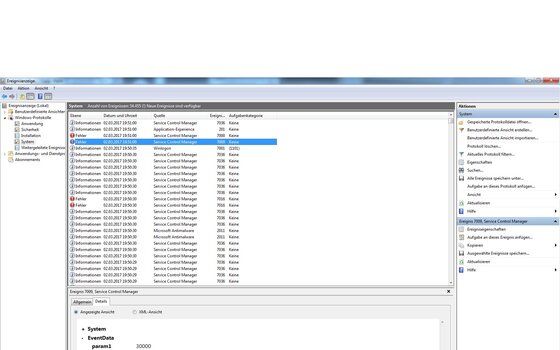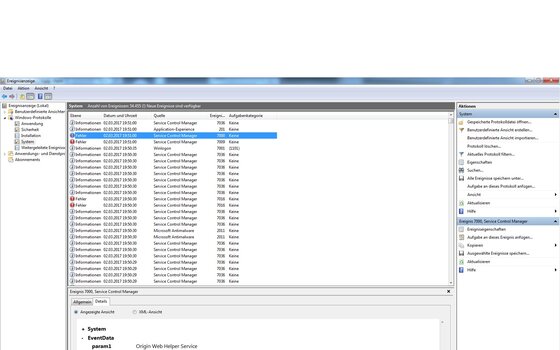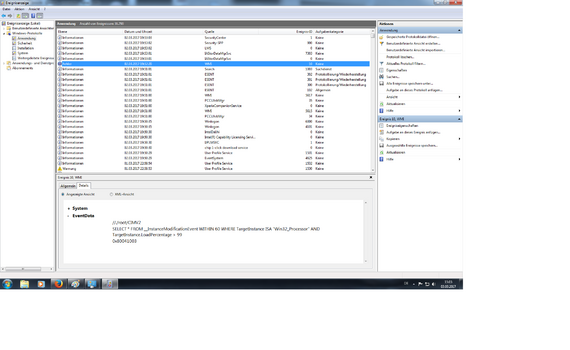May be worth deleting Origin and reinstalling that as some of those shown relate to it.
The Windows Kernel PnP could mean that either a plug and play device driver is failing or possibly a USB device is failing or loose.
May be worth unplugging and plugging in any USB devices to see if something is loose. There usually isn't many PnP devices inside the PC but that may be worth a check to see if any USB leads to the motherboard are loose and checking any HDD SDD drives too. Some of my SSDs appear as PnP even though they are connected via SATA. It could be something that works OK when initially playing but as things warm up a connection becomes unstable especially if it is usually about 5 minutes after starting to play. That seems unlikely though if BF1 doesn't do it.
--- Post updated ---
or this one? got the same the day before, time might be right
That one seems to be to do with remote management which can be a service or a disk.
--- Post updated ---
Startup type : Windows Service
Service Name : Origin Web Helper Service
Display Name : Origin Web Helper Service
Dll path : Not Answered.
Image path : C:\Program Files\Origin\OriginWebHelperService.exe
Current Status : Auto/Running
How to disable this service.
Open a command prompt. (Run a command prompt as Administrator in Windows vista/7/8)
Copy red command line and Paste.
sc stop "Origin Web Helper Service"
sc config "Origin Web Helper Service" start= disabled