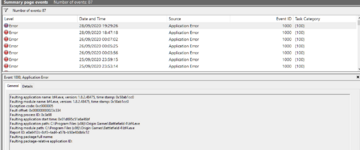You are using an out of date browser. It may not display this or other websites correctly.
You should upgrade or use an alternative browser.
You should upgrade or use an alternative browser.
Welcome to our Community
Wanting to join the rest of our members? Feel free to sign up today.
Sign up
The last couple of days I've had some probs starting bf4 where it goes all the way to loading the map and then all disappears, so run the game repair but still every now and then it did the same. I have had this prob before and generally within a day or two a new driver for the gpu is released and all is fine again. Just now the same a new driver from nvidia has appeared so installed it. I know the latest drivers are generally the best to have but my question is, do they deliberately sabotage the links to the old driver so you have to use the new driver or is there a compatibility issue if the program is now set to use the new driver  .
.
Questions...questions and so few answers

Questions...questions and so few answers
i have the same issues for weeks.The last couple of days I've had some probs starting bf4 where it goes all the way to loading the map and then all disappears,
SSD failure
I have had loads of failures on HDDs before but had never encountered it happening on an SSD. Its a 500Gb I've had for years where I had all the games, Norton backup and some pics using about 1/3rd of it and now it stopped working. My main drive 1Tb SSD is now carrying everything. None of it really matters except for the pics (might have them on the camera's mem card). Does anyone know if and how to get that data back ?
I have had loads of failures on HDDs before but had never encountered it happening on an SSD. Its a 500Gb I've had for years where I had all the games, Norton backup and some pics using about 1/3rd of it and now it stopped working. My main drive 1Tb SSD is now carrying everything. None of it really matters except for the pics (might have them on the camera's mem card). Does anyone know if and how to get that data back ?
Have a look at some solutions before doing anything. Might be worth bunging into an external USB case an seeing if that makes any difference. Try a different port connection and any other non-destructive things before anything that may damage the data. Run the windows disk stuff too. Hope that helps.
If you remember when I got my GoPro I bought a big mem card which in the end was not compatible as too big, well thats the card thats in my camera and although I have downloaded pics from it I dont recall ever deleting any pics from that card 
Definitely worth getting an external drive and doing back-ups. Once done just put it in the car or somewhere off-site and then do an incremental every so often.
Even something like this could be used with an old drive.
Amazon product ASIN B075GJ3P3B
Even something like this could be used with an old drive.
Amazon product ASIN B075GJ3P3B
Dont trust any of any type now, I have a 2Tb external HDD that was only turned on when I needed to save something and then one day it just wouldnt turn on.
Maybe opt for a cloud solution like Microsoft OneDrive or Google Drive. Could be expensive depending on the amount of storage needed tho
I have a 2TB external HDD here too. Doing backups every few months, so I guess when the HDD would die, I would notice it somehow. If my PC would die the same time, that would be really bad luck. So I'm fine with it.
Personally I wouldn't want all of my data on a companies server.
Personally I wouldn't want all of my data on a companies server.
i am using this for years now with a raid HD system with all importent stuff on them. when one HD would died, i have still the other mirrored one.
Amazon product ASIN B084CLC39K
Amazon product ASIN B084CLC39K
Looks like the same as my brother is using (he may has a more expensive one, but Synology and NAS sounds familiari am using this for years now with a raid HD system with all importent stuff on them. when one HD would died, i have still the other mirrored one.
Amazon product ASIN B084CLC39K
One drive - you get a decent amount for free.
I use
Backblaze
Drobo
Backup server
HDDs offsite
But am a bit anal with backups especially of photos
I use
Backblaze
Drobo
Backup server
HDDs offsite
But am a bit anal with backups especially of photos
Users who are viewing this thread
Total: 1 (members: 0, guests: 1)