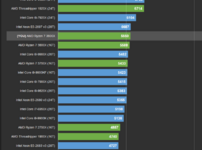I have been getting a lot of problems with my puter for the last 3 weeks where for no reason it just shuts down randomly on any state, under load or just idling. I first thought it was temp related so checked all fans were working and filters clean and still shutting down randomly from 3mins to several hours. Presumed it to be a power supply problem (event viewer = kernel power error).
I have a Corsair HX 1050W power supply so whipped it out and shorted the two pins to see if the fan was working on it, when I switch on the fan spins for about 1 rev and stops which I thought to be normal as it doesnt need to spin unless it gets hot. Still no wiser decided to go shopping and ordered a 1200W power supply and ended up getting a new case too .
.
New power supply on the way lets get inside the old one (keep away from the 2 big capacitors inside) hoovered the little dust inside cleaned the fan, tested again and still 1 rev and stop. As the new PS will take 2 days to arrive decide to whack the old PS back in and use it even if it keeps shutting down. New Ps arrived today but the old one hasnt shut down for three days , I got a new motherboard about 1 1/2 years ago and it has always powered up with led fan on for a split second then off for about 2 seconds and then fires up and it has always done that, thought it was a this MB specific thing, wasnt too happy with that as the old MB used to kick in staight away but got used to it. Since putting the old PS back in it is not doing that anymore and kicking in straight away
, I got a new motherboard about 1 1/2 years ago and it has always powered up with led fan on for a split second then off for about 2 seconds and then fires up and it has always done that, thought it was a this MB specific thing, wasnt too happy with that as the old MB used to kick in staight away but got used to it. Since putting the old PS back in it is not doing that anymore and kicking in straight away  f***ing piece of sh!t. I have checked the fan on the PS a few times since putting it back in but it is never spinning ???.
f***ing piece of sh!t. I have checked the fan on the PS a few times since putting it back in but it is never spinning ???.
Anyway new PS going in new case plus water cooling for CPU (got everything just waiting on the block (which Im going to pull apart and machine my own design copper base plate for it with 40% improvement to cooling and better flow, thinking of a patent for my design and sell it to the big boys )
)
When I kept disappearing off the game and reappearing minutes later, I wasnt rage quitting although a lot of swearing was involved .
.
Tell you whats going to piss me right off, if it starts doing it with the new PS (hammer time).
THE END
I have a Corsair HX 1050W power supply so whipped it out and shorted the two pins to see if the fan was working on it, when I switch on the fan spins for about 1 rev and stops which I thought to be normal as it doesnt need to spin unless it gets hot. Still no wiser decided to go shopping and ordered a 1200W power supply and ended up getting a new case too
New power supply on the way lets get inside the old one (keep away from the 2 big capacitors inside) hoovered the little dust inside cleaned the fan, tested again and still 1 rev and stop. As the new PS will take 2 days to arrive decide to whack the old PS back in and use it even if it keeps shutting down. New Ps arrived today but the old one hasnt shut down for three days
Anyway new PS going in new case plus water cooling for CPU (got everything just waiting on the block (which Im going to pull apart and machine my own design copper base plate for it with 40% improvement to cooling and better flow, thinking of a patent for my design and sell it to the big boys
When I kept disappearing off the game and reappearing minutes later, I wasnt rage quitting although a lot of swearing was involved
Tell you whats going to piss me right off, if it starts doing it with the new PS (hammer time).
THE END